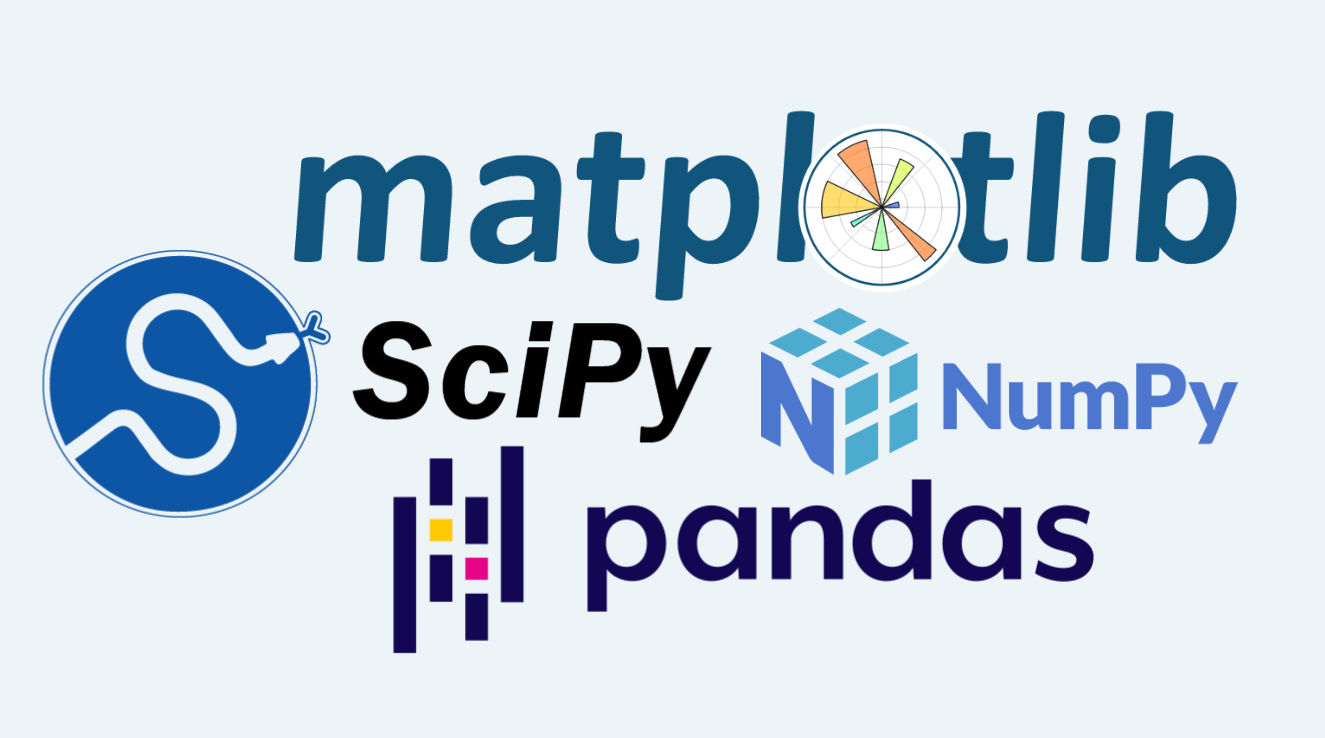Most Python apps need to interact with data sources — whether that's a CSV file, database or remote APIs. One of the main benefits of using Python to build applications is being able to make use of Python's data science tools to process and analyse data.
With PyQt5 you can make use of Qt's model view architecture to display performant views of any Python data in your applications. Or embed matplotlib and PyQtGraph plots for dynamic visualizations.
- Use the model view architecture to display dynamic data from any source
- Display numpy and Pandas data frames as spreadsheet tables in your PyQt5 applications
- Use Matplotlib to add interactive plots to your apps
- Or take a look at PyQtGraph for high performance graphs and other visualizations
If you're using Qt Designer to create your applications, take a look at how to use PyQtGraph & Matplotlib widgets inside Qt Designer.