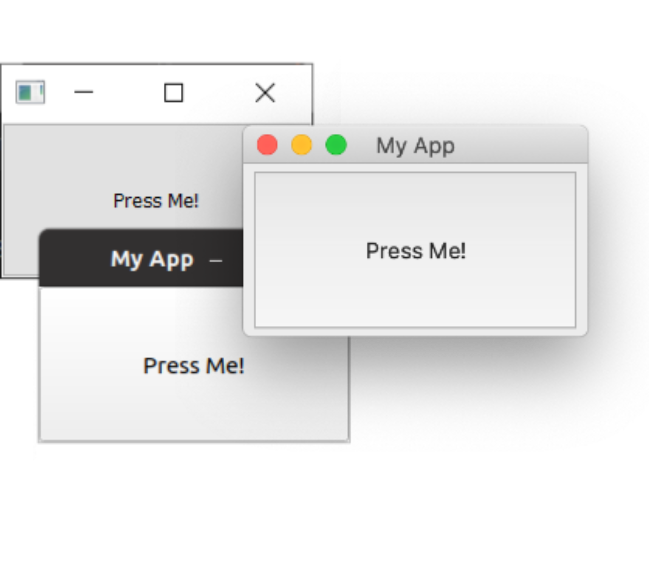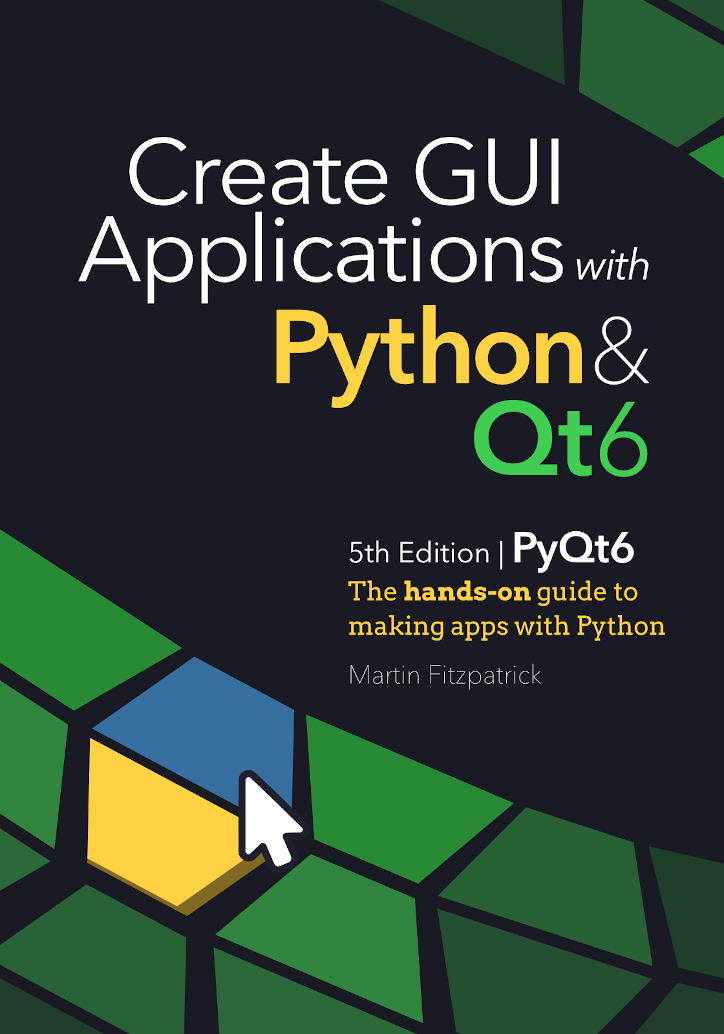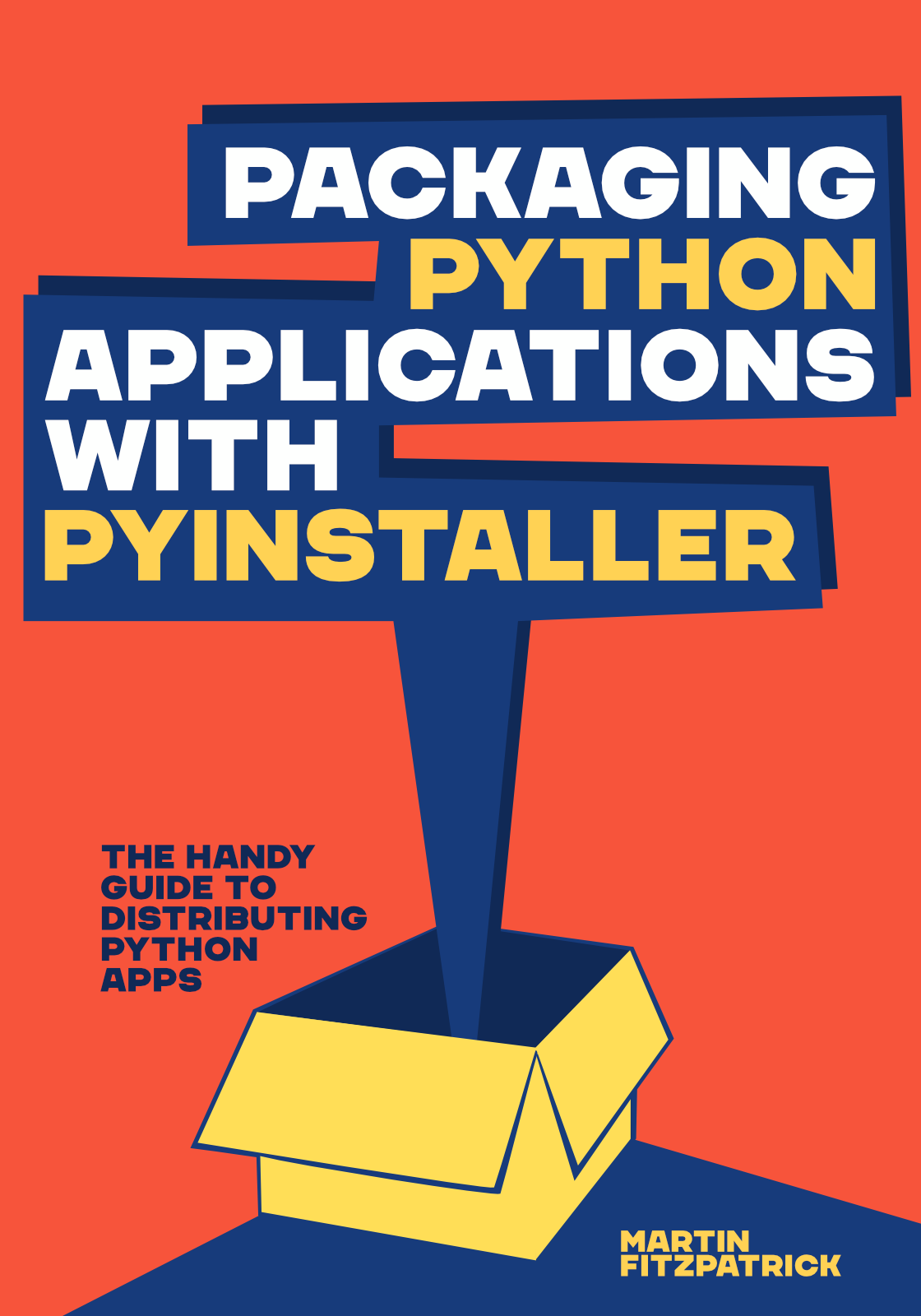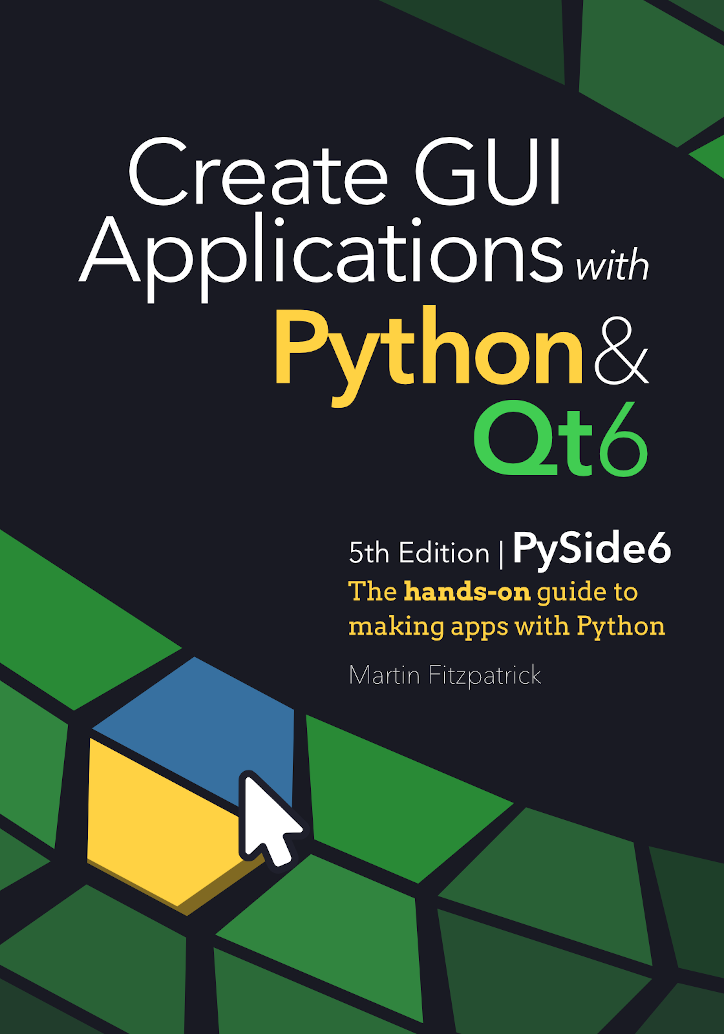Python GUI Tutorials
Want to create GUI applications with Python? Here is everything you need to go from your first window to complete apps.
Stop wasting your time on half-baked examples and bad practises. Learn how to build Python applications the right way.
Take your first steps creating Python GUI applications with these simple step-by-step guides to Python & Qt.
PyQt6 not installed? See our installation guides for Windows, macOS and Linux
Once you're set up you can get started by Creating your first GUI application with Python.
Now you have made your first GUI app, let's go a step further adding widgets and layouts to build some simple Python UIs.
- Connect button presses to actions in your apps with Signals, Slots & Events
- Take a look at Widgets available in PyQt6
- Arrange widgets together using Layouts to build real applications.
- Add toolbars & menus with keyboard shortcuts using QAction.
- Popup dialogs to get confirmation, or select files.
- Build multi-window applications.
Python GUI Libraries
Other libraries are available
If you're new to creating GUIs with Python I now recommend starting with PyQt6. But we support other libraries too! Not sure which GUI library to use for your project? See the guide.
Books
Hands-on guides to Python GUI programming
Books taking you from first principles to fully-functional apps, not toy examples.
Latest Updates
We're adding more tutorials every month!