So far we have been creating apps using Python code. This works well in many cases, but it can get a bit cumbersome to define all widgets programmatically. The good news is that Qt comes with a graphical editor — Qt Designer — which contains a drag-and-drop UI editor. Using Qt Designer you can define your UIs visually and then simply hook up the application logic later.
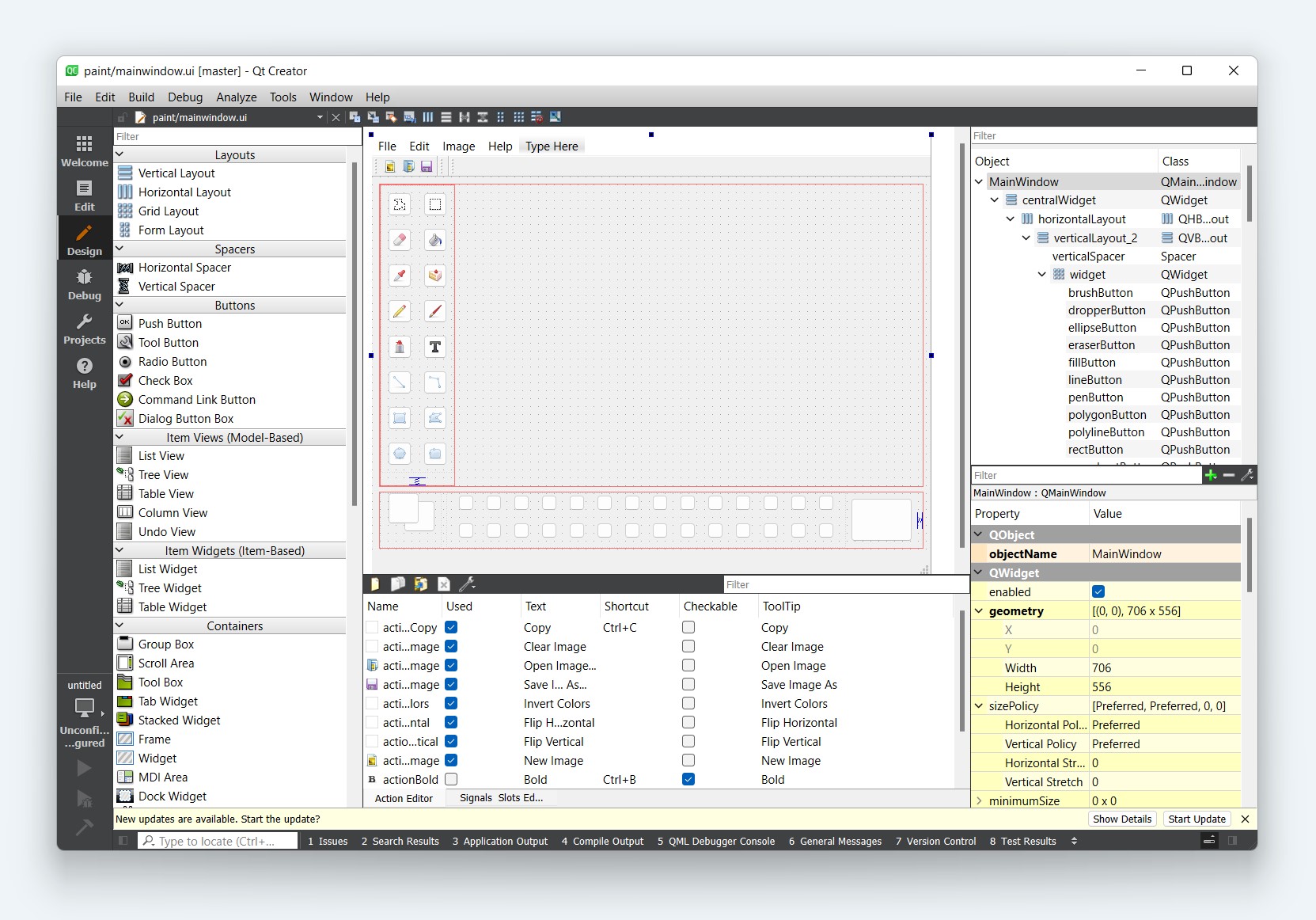
Showing articles for
All (24)
PyQt6 (6)
PySide6 (8)
PyQt5 (8)
Streamlit (2)
Tkinter (2)
PySide2 (8)
Kivy (2)