Qt Designer is a cross-platform drag and drop GUI designer, which can be used to build UIs for both PyQt and PySide. It is a great tool to simplify the process of building interfaces for your applications.
While Qt Designer is distributed by Qt as part of the Qt Creator integrated IDE, most of that IDE is not useful or helpful for Python development -- primarily being designed for C++ developers. If you just want the Designer application, this is not currently available from Qt. But helpfully, other people have stepped up to make this available.
In this guide we'll look at the various options available for installing Qt Designer as a standalone application on your system.
Since the Qt Designer software is free software, these alternative distributions of Qt Designer are permitted.
PyQt Command line launcher
Qt Designer is available on PyPi via the pyqt5-tools package. This can be pip installed just like any other Python package.
This wrapper will download and install Qt Designer for you and provide a command-line launcher to start the program.
- PyQt6
- PyQt5
pip install pyqt6-tools
pip install pyqt5-tools
After installation you can run Qt Designer from the command line using the built-in launcher.
- PyQt6
- PyQt5
pyqt6-tools designer
pyqt5-tools designer
If this doesn't work check your Python scripts folder is in your PATH.
Purchasing Power Parity
Developers in [[ country ]] get [[ discount.discount_pc ]]% OFF on all books & courses with code [[ discount.coupon_code ]]PySide6 Command line launcher
In recent versions of PySide6 Qt Designer is installed automatically when you install PySide6 with pip. After installation you can
run Qt Designer from the command line using the built-in launcher.
pyside6-designer
If this doesn't work check your Python scripts folder is in your PATH.
Installing from Qt Package
If the above installation options don't work for you, you can instead follow the following instructions to install Qt Creator or Qt Designer depending on your platform.
If you install Qt Creator you can access Qt Designer through it, even if you don't use any of the other functionality.
Windows
Qt Designer is available in the installation packages for Qt available from the Qt downloads page. Download and run the appropriate installer for your system and follow the platform-specific instructions below. Installing Qt Designer will not affect your Python PyQt5/6 or PySide2/6 installation.
Qt Designer is not mentioned in the Windows Qt installer, but is automatically installed when you install any version of the Qt core libraries. For example, in the following screenshot we've opted to install the MSVC 2017 64-bit version of Qt -- what you choose will have no effect on your Designer install.
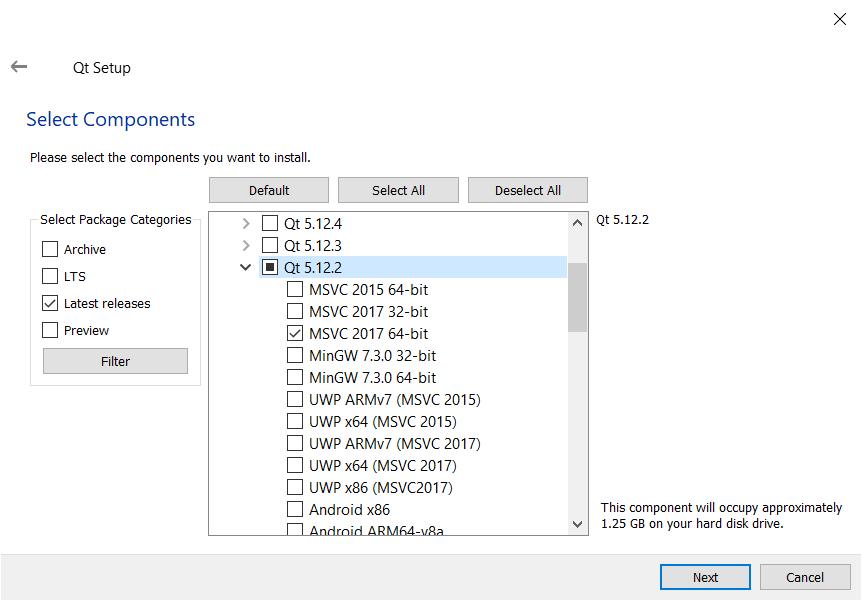 Installing Qt, will also install Qt Designer.
Installing Qt, will also install Qt Designer.
If you want to install Qt Creator it is listed under "Developer and Designer Tools". Rather confusingly, Qt Designer isn't in here.
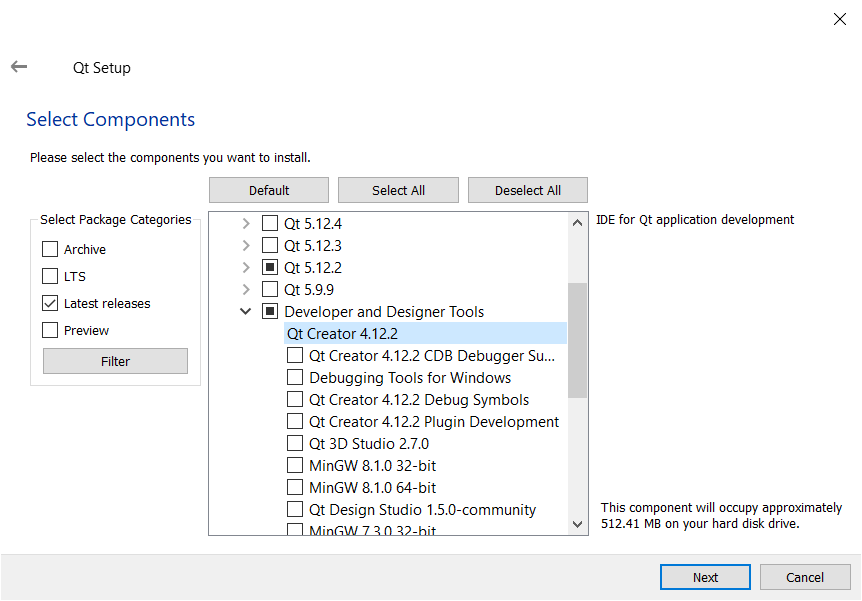 Installing the Qt Creator component.
Installing the Qt Creator component.
macOS
Qt Designer is available in the installation packages for Qt available from the Qt downloads page. Download and run the appropriate installer for your system and follow the platform-specific instructions below. Installing Qt Designer will not affect your Python PyQt5/6 or PySide2/6 installation.
Create GUI Applications with Python & Qt6 by Martin Fitzpatrick — (PyQt6 Edition) The hands-on guide to making apps with Python — Over 15,000 copies sold!
Qt Designer is not mentioned in the macOS Qt installer, but is automatically installed when you install any version of the Qt core libraries. Download the installer from the Qt website -- you can opt for the open source version.
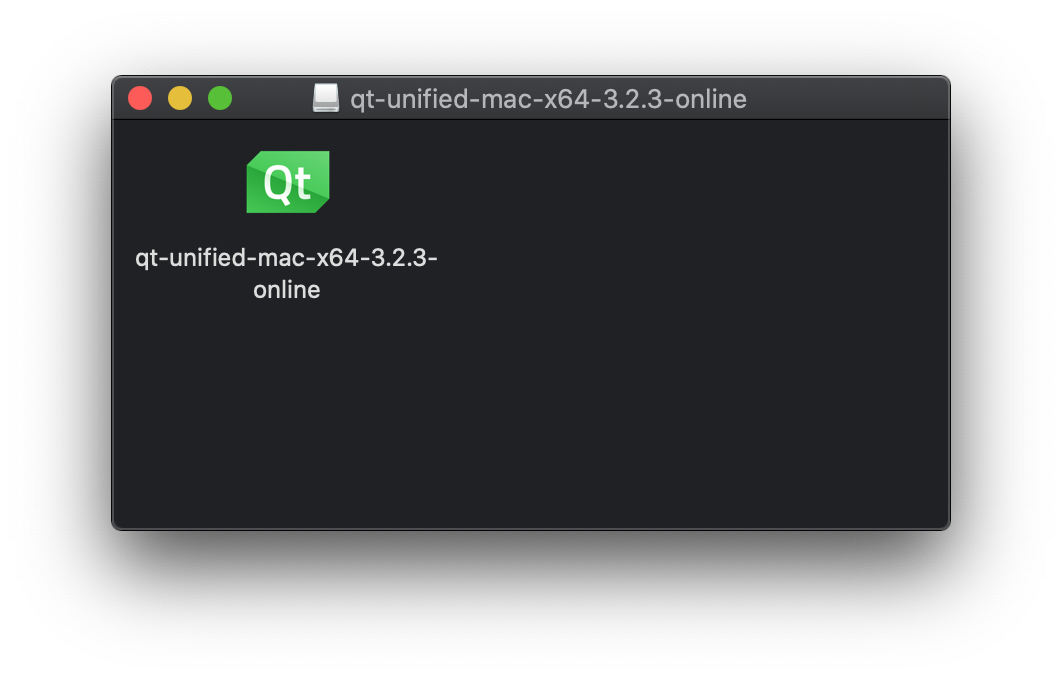 Inside the downloaded
Inside the downloaded .dmg file you'll find the installer.
Open the installer to start the installation. Go through to where it asks you to choose which components to install. Select the macOS package under the latest version of Qt.
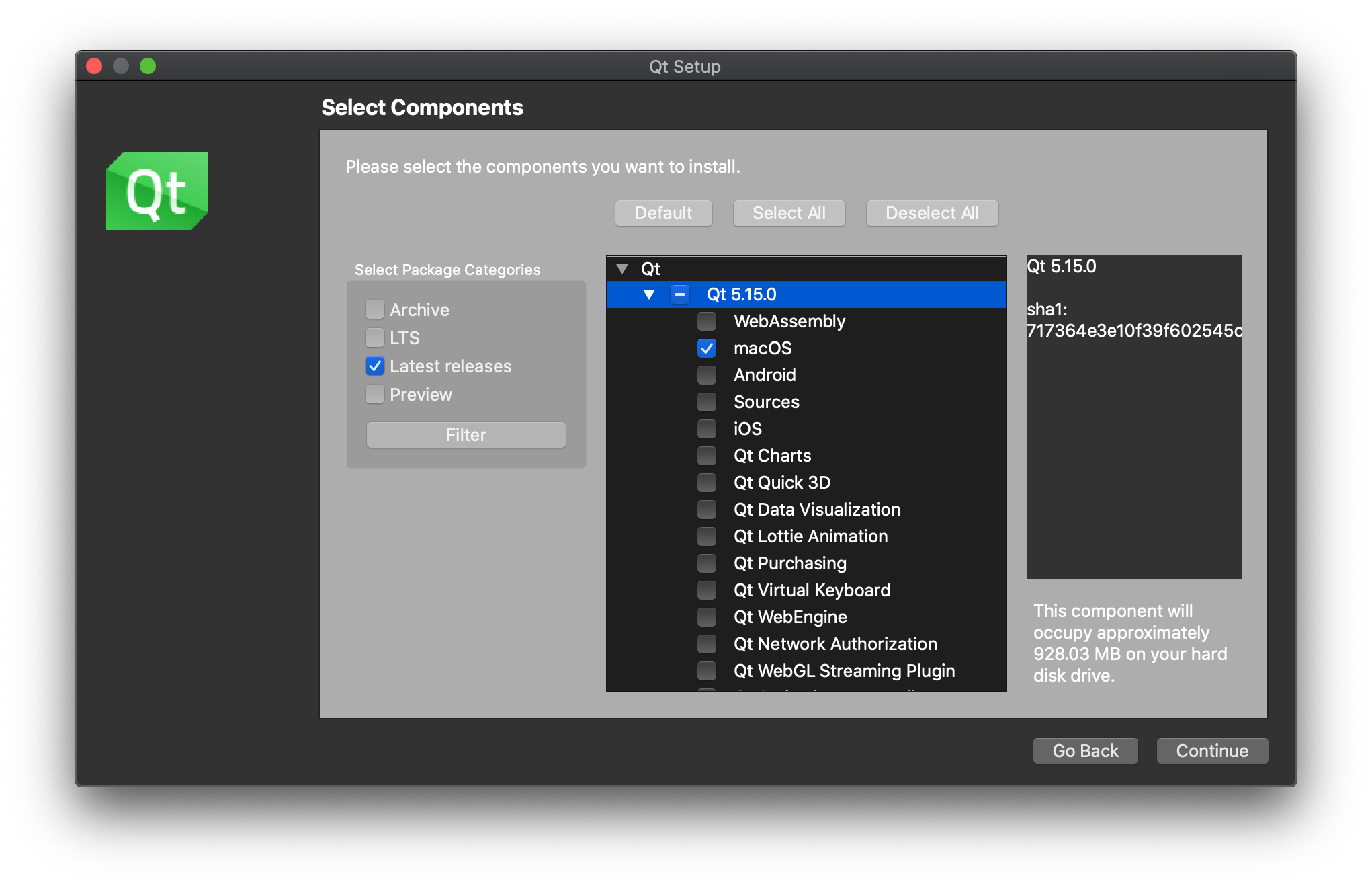 You only need the macOS package under the latest version.
You only need the macOS package under the latest version.
Once the installation is complete, open the folder where you installed Qt. The launcher for Designer is under <version>/clang_64/bin. You'll notice that Qt Creator is also installed in the root of the Qt installation folder.
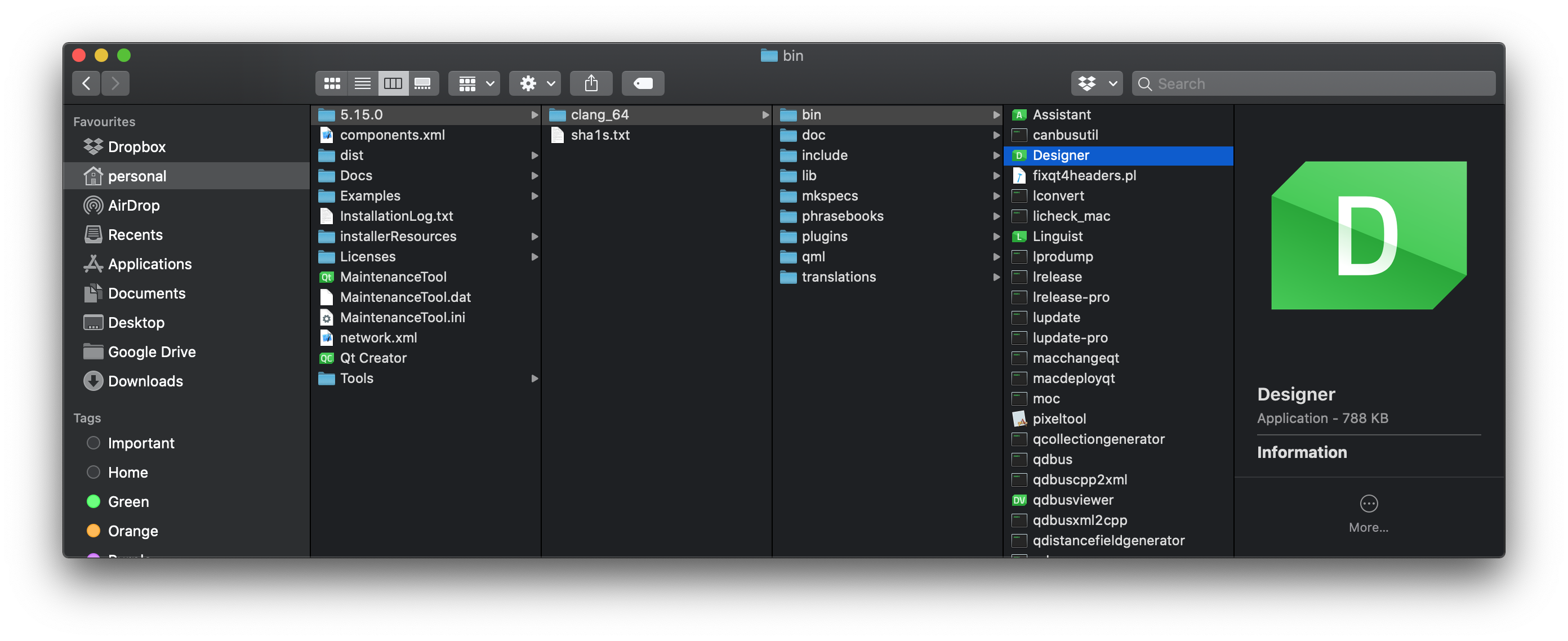 You can find the Designer launcher under the
You can find the Designer launcher under the
You can run Designer from where it is located, or move it into your Applications folder so it is available to launch from the macOS Launchpad.
Linux (Ubuntu & Debian)
You can install Qt Designer using your package manager. Depending on your distribution and version you will have either Qt5 Designer or Qt6 Designer available..
- Qt5
- Qt6
sudo apt-get install qttools5-dev-tools
sudo apt-get install designer-qt6
Once installed, Qt Designer will be available in the launcher.
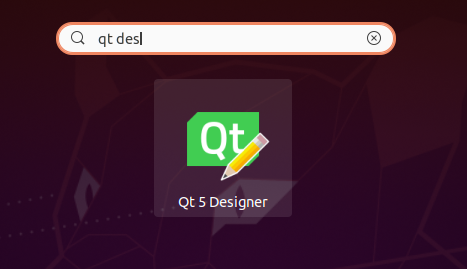 Qt Designer in Ubuntu launcher.
Qt Designer in Ubuntu launcher.
Create GUI Applications with Python & Qt5 by Martin Fitzpatrick — (PyQt5 Edition) The hands-on guide to making apps with Python — Over 15,000 copies sold!

