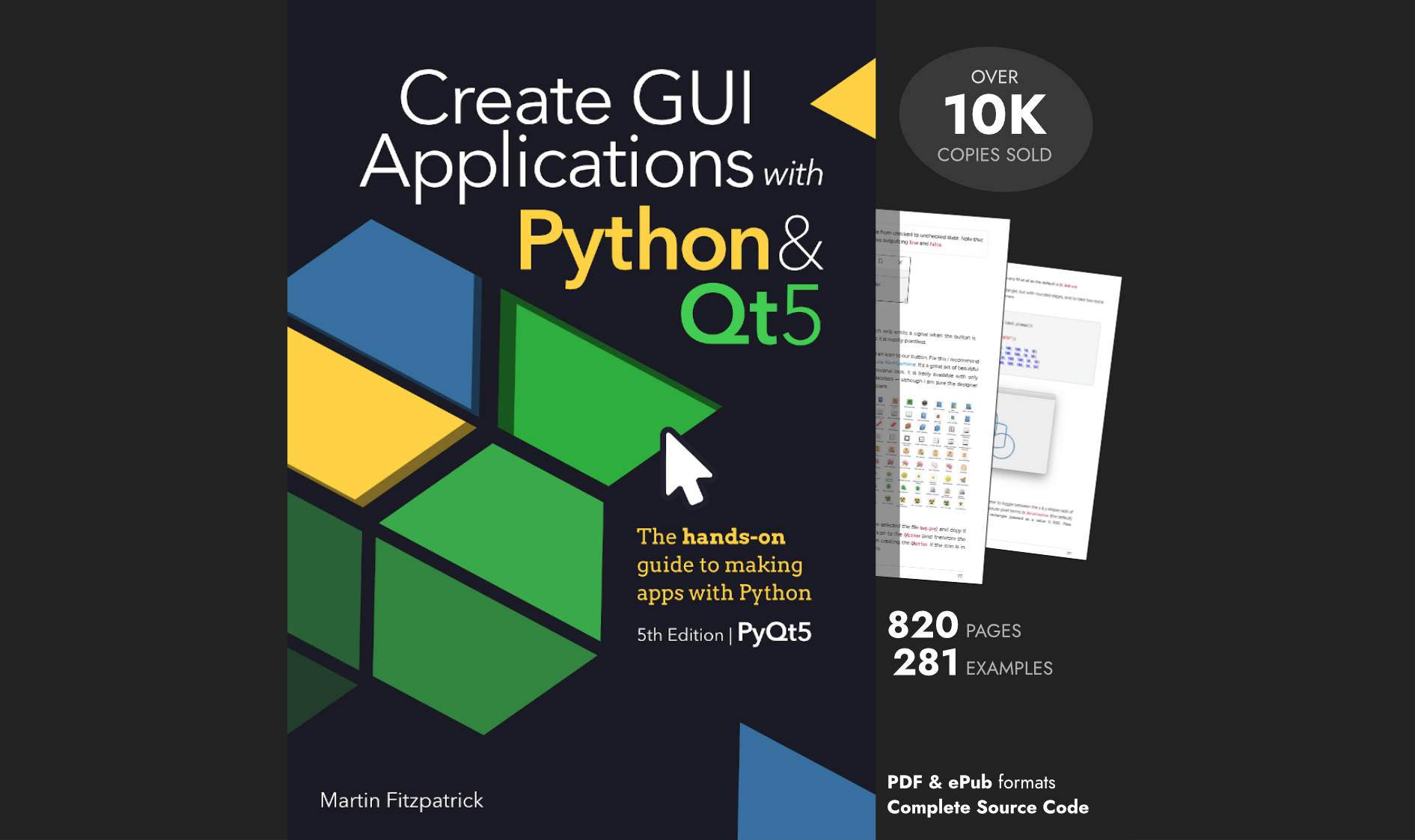doev | 2020-07-21 16:10:50 UTC | #1
Is there any advantage by using the Qt Creator instead of the Qt Designer?
martin | 2020-07-23 12:51:30 UTC | #2
Hey @doev good question -- and the short answer is, not really.
Qt Creator is the complete IDE for Qt, which is made up of a number of separate tools (including Qt Designer) along with some project management functionality. The Qt Designer component of Qt Creator is identical to the standalone Qt Designer with a few very small exceptions (where you're working with project managed resources for example). So you should be able to follow the instructions the same no matter which you have.
I think I wrote the tutorial in Qt Creator originally simply because that's what I was using at the time. I plan to update that tutorial to describe Qt Designer instead (to avoid the confusion) and split out the "What is the difference?" explanation to a separate article.