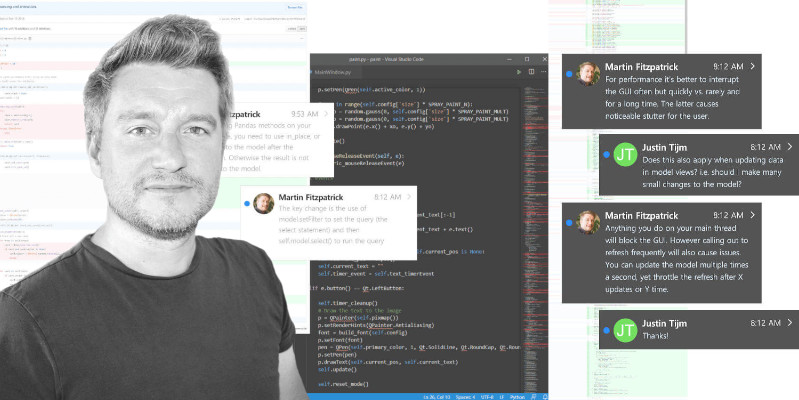Amit_Khanna | 2021-04-12 15:41:56 UTC | #1
Hi there,
My first post here :) I have been following the book which is very informative but I wasn't able to find a few things with MVC, especially QTableView. I would like to know how to add a QComboBox and then setting/getting its values after its created.
I managed to add the combo box with QItemDelegate but now I am not sure once it's added, how can I access it and change the items in the combo box. I mainly want to display values and once a value is selected, later get this selected value to use it in another function.
I managed to change the value too with adding a function in delegate to update the data but now this data is displayed in all combo boxes of the cell. My combo box shows versions so each row needs to show different versions in the combo box!
Any guidance or example is appreciated!
Thanks, ak
Amit_Khanna | 2021-04-15 20:45:02 UTC | #3
Packaging Python Applications with PyInstaller by Martin Fitzpatrick — This step-by-step guide walks you through packaging your own Python applications from simple examples to complete installers and signed executables.
Adding corrected code:
Create GUI Applications with Python & Qt6 by Martin Fitzpatrick — (PyQt6 Edition) The hands-on guide to making apps with Python — Over 15,000 copies sold!
class ComboDelegate(QItemDelegate):
"""
A delegate to add QComboBox in every cell of the given column
"""
def __init__(self, parent):
super().__init__(parent)
self.parent = parent
def createEditor(self, parent, option, index):
combobox = QComboBox(parent)
version_list = []
for item in index.data():
if item not in version_list:
version_list.append(item)
combobox.addItems(version_list)
combobox.currentTextChanged.connect(lambda value: self.currentIndexChanged(index, value))
return combobox
def setEditorData(self, editor, index):
value = index.data()
if value:
maxval = len(value)
editor.setCurrentIndex(maxval - 1)