Adri1G | 2020-06-18 09:10:48 UTC | #1
I followed the Embed PyQtgraph tutorial. I tried to write the code to use PySide2. But I don't find the equivalent function to remplace graphWidget (PyQt5). Do you have any suggestion?
# from PyQt5 import QtWidgets, uic # import for PyQt
from PySide2 import QtWidgets
from qtpy import uic
import sys # We need sys so that we can pass argv to QApplication
class MainWindow(QtWidgets.QMainWindow):
def __init__(self, *args, **kwargs):
super().__init__(*args, **kwargs)
uic.loadUi('mainwindow.ui', self) # Load the UI Page
self.plot([1, 2, 3, 4, 5, 6, 7, 8, 9, 10], [30, 32, 34, 32, 33, 31, 29, 32, 35, 45])
def plot(self, hour, temperature):
self.plot(hour, temperature) # PySide2, work but plot out the main window
# self.graphWidget.plot(hour, temperature) # PyQt5
def main():
app = QtWidgets.QApplication(sys.argv)
main = MainWindow()
main.show()
sys.exit(app.exec_())
if __name__ == '__main__':
main()
````
-------------------------
Luca | 2020-06-19 21:02:26 UTC | #2
Hi Adri,
graphWidget is not a function of PyQt5.
graphWidget is an instance of the class PlotWidget imported from the pyqtgraph.
-------------------------
martin | 2020-06-30 12:49:11 UTC | #3
@Adri1G the main problem is you're using Qt.py but not setting which Python Qt API to use and so it is defaulting to PyQt5. See [the Requirements section here for possible values](https://pypi.org/project/QtPy/).
To set that in your code, you can just `import os` and then set the value on `os.environ`.
The following code works for me with PySide2.
import os
os.environ['QT_API'] = 'pyside2'
from PySide2 import QtWidgets
from qtpy import uic import sys # We need sys so that we can pass argv to QApplication
class MainWindow(QtWidgets.QMainWindow): def init(self): super().init()
Create GUI Applications with Python & Qt6 by Martin Fitzpatrick — (PyQt6 Edition) The hands-on guide to making apps with Python — Over 15,000 copies sold!
uic.loadUi('mainwindow.ui', self) # Load the UI Page
self.plot([1, 2, 3, 4, 5, 6, 7, 8, 9, 10], [30, 32, 34, 32, 33, 31, 29, 32, 35, 45])
def plot(self, hour, temperature):
self.graphWidget.plot(hour, temperature) # PyQt5
def main(): app = QtWidgets.QApplication(sys.argv) main = MainWindow() main.show() sys.exit(app.exec_())
if name == 'main': main() ```
That gives the same plot as for the PyQt5 version.
Purchasing Power Parity
Developers in [[ country ]] get [[ discount.discount_pc ]]% OFF on all books & courses with code [[ discount.coupon_code ]]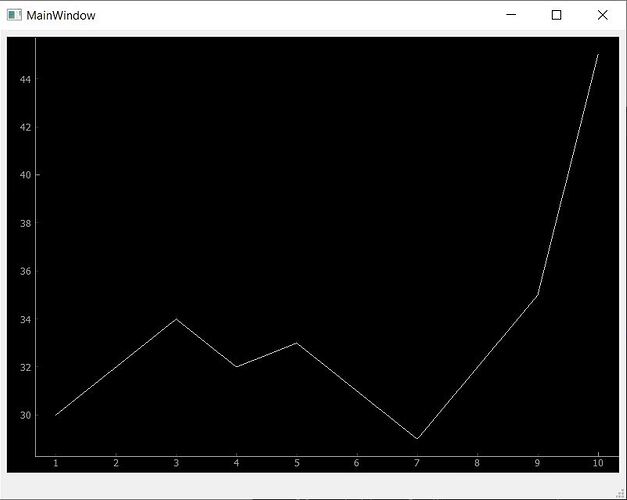
Adri1G | 2020-06-30 12:49:40 UTC | #4
Ok. Thank you for your response :slight_smile:
PyQt/PySide 1:1 Coaching with Martin Fitzpatrick — Save yourself time and frustration. Get one on one help with your Python GUI projects. Working together with you I'll identify issues and suggest fixes, from bugs and usability to architecture and maintainability.

