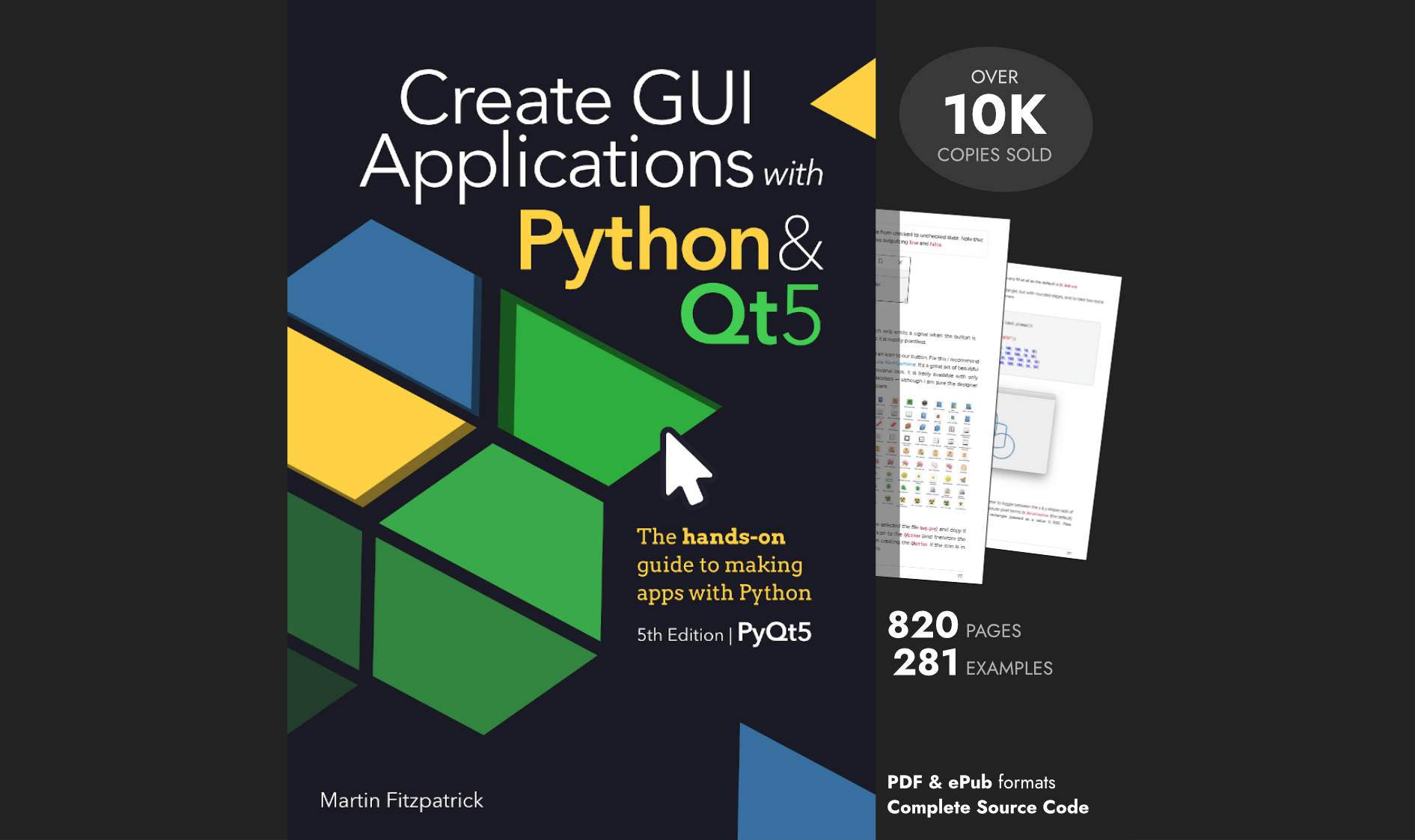probono | 2021-01-15 20:18:06 UTC | #1
Trying to extend the QSystemTrayIcon example by using a for loop to populate the menu only the last item in the list gets used in the menu. Why is this, and what would be the proper way to do this? In the real world, the contents of entries would be determined programatically rather than hardcoded.
#!/usr/bin/env python3
from PyQt5.QtWidgets import QApplication, QSystemTrayIcon, QMenu, QAction
from PyQt5.QtGui import QIcon
app = QApplication([])
app.setQuitOnLastWindowClosed(False)
icon = QIcon.fromTheme("application")
tray = QSystemTrayIcon()
tray.setIcon(icon)
tray.setVisible(True)
menu = QMenu()
entries = ["One", "Two", "Three"]
for entry in entries:
action = QAction(entry)
menu.addAction(action)
action.triggered.connect(app.quit)
tray.setContextMenu(menu)
app.exec_()
Results in:
![]()
What happened to One and Two?
% python3 --version
Python 3.7.9
% pkg search Qt | grep py37-qt5-5
py37-qt5-5.15.2
martin | 2021-01-21 21:31:32 UTC | #2
Hi @probono
PyQt/PySide 1:1 Coaching with Martin Fitzpatrick — Save yourself time and frustration. Get one on one help with your Python GUI projects. Working together with you I'll identify issues and suggest fixes, from bugs and usability to architecture and maintainability.
Normally these sorts of issues are the result of things going out of scope. In Python, unless you retain a reference to an object in the current scope it will be garbage collected. In your code, the action object is being replaced on each iteration -- so on the second loop, the first action object no longer has a reference anywhere, and is deleted. This in turn deletes the Qt object, and removes it from the menu.
All you need to do is keep a reference to each action, for example in a list (here actions).
Create GUI Applications with Python & Qt6 by Martin Fitzpatrick — (PyQt6 Edition) The hands-on guide to making apps with Python — Over 15,000 copies sold!
from PyQt5.QtWidgets import QApplication, QSystemTrayIcon, QMenu, QAction
from PyQt5.QtGui import QIcon
app = QApplication([])
app.setQuitOnLastWindowClosed(False)
icon = QIcon.fromTheme("application")
tray = QSystemTrayIcon()
tray.setIcon(icon)
tray.setVisible(True)
menu = QMenu()
entries = ["One", "Two", "Three"]
actions = []
for entry in entries:
action = QAction(entry)
menu.addAction(action)
action.triggered.connect(app.quit)
actions.append(action)
tray.setContextMenu(menu)
app.exec_()
probono | 2021-01-21 21:32:24 UTC | #3
Sneaky! Thank you very much. With this trick it works.