nael | 2020-11-04 07:14:06 UTC | #1
Hi,
I'm plotting data stored in a Pandas dataframe as a Matplotlib graph with a Matplotlib toolbar, as explained in chapter 36 of the PySide2 book.
The toolbar's controls appear to have the same height as a QPushButton. Despite that, they appear really large compared to the rest of the interface, perhaps also because of their stronger black color. Is there any way to make them, say, the same height as a default line of text for instance?
Ideally I'd love to see them as a semi-transparent overlay on the graph's canvas itself, as they do in recent versions of MATLAB. But I haven't found any hint in the Matplotlib documentation that this might be possible.
Here is my current implementation of the graph in the following window:
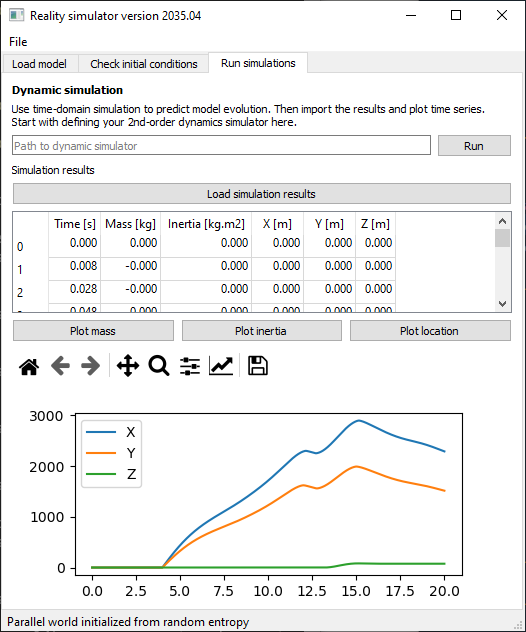
Create GUI Applications with Python & Qt5 by Martin Fitzpatrick — (PySide2 Edition) The hands-on guide to making apps with Python — Over 15,000 copies sold!
import matplotlib # PySide2 imports done before matplotlib's
from matplotlib.backends.backend_qt5agg import FigureCanvasQTAgg
from matplotlib.backends.backend_qt5agg import NavigationToolbar2QT as NavigationToolbar
from matplotlib.figure import Figure
matplotlib.use("Qt5Agg")
class PlotterWidget(QWidget):
def __init__(self):
super().__init__()
# Create three "plot" QPushButton widgets
# Create a maptlotlib FigureCanvas object,
# which defines a single set of axes as its axes attribute
self.canvas = MplCanvas(self, width=5, height=3, dpi=100)
# Create toolbar for the figure:
# * First argument: the canvas that the toolbar must control
# * Second argument: the toolbar's parent (self, the PlotterWidget)
toolbar = NavigationToolbar(self.canvas, self)
# Define and apply widget layout
layout = QVBoxLayout()
layout.setContentsMargins(0, 0, 0, 0)
layout.addLayout(<sublayout of three "plot" QPushButton here>)
layout.addWidget(toolbar)
layout.addWidget(self.canvas)
self.setLayout(layout)
# def slot methods for the three "plot" QPushButtons
logcbl211714 | 2021-07-23 14:34:56 UTC | #2
Hi, i'm also looking for a solution to control the size of the toolbar. Have you found any fix ?
Thanks !
PyQt/PySide 1:1 Coaching with Martin Fitzpatrick — Save yourself time and frustration. Get one on one help with your Python GUI projects. Working together with you I'll identify issues and suggest fixes, from bugs and usability to architecture and maintainability.
nael | 2021-08-16 22:50:59 UTC | #3
Hi @logcbl211714, sadly I haven't made any progress on this issue as it's not been a priority issue. I remain interested in finding a way to fix that unsightly toolbar, though. Let me know if you find anything!

