bentraje6381 | 2020-11-29 05:33:05 UTC | #1
Hi,
I'm trying to center a log-in form relative to window space but the setAlignment(QtCore.Qt.AlignCenter) is not working as expected.
You can check the code below so far:
import sys
import os
import json
import PySide2
from PySide2 import QtCore
from PySide2.QtCore import Qt, QTimer
from PySide2.QtWidgets import QApplication, QMainWindow, QSpinBox, QWidget, QPushButton, QTextEdit, QVBoxLayout, QHBoxLayout, QLineEdit, QLabel, QStackedLayout
from PySide2 import QtWidgets
class MainWindow(QMainWindow):
def __init__(self):
super().__init__()
self.setWindowTitle("Quiz Application")
self.setFixedWidth(500)
self.setFixedHeight(500)
# LOG IN LAYOUT
self.login_layout = QVBoxLayout()
login_form_layout = QtWidgets.QFormLayout()
self.username_edit = QtWidgets.QLineEdit()
self.password_edit = QtWidgets.QLineEdit()
self.username_edit.setFixedWidth(120)
self.password_edit.setFixedWidth(120)
login_form_layout.addRow(QtWidgets.QLabel("Username"), self.username_edit)
login_form_layout.addRow(QtWidgets.QLabel("Password"), self.password_edit)
self.login_btn = QPushButton("Log In")
self.login_btn.setFixedWidth(120)
self.login_btn.pressed.connect(self.login_cmd)
login_form_layout.addWidget(self.login_btn)
self.login_layout.addLayout(login_form_layout)
self.login_layout.addStretch()
self.login_widget = QWidget()
self.login_widget.setLayout(self.login_layout)
# Main Menu Layout
self.main_menu_layout = QVBoxLayout()
self.logout_btn = QPushButton("Log Out")
self.logout_btn.setFixedWidth(120)
self.logout_btn.pressed.connect(self.logout_cmd)
self.main_menu_layout.addWidget(self.logout_btn)
self.main_menu_layout.addStretch()
self.main_menu_widget = QWidget()
self.main_menu_widget.setLayout(self.main_menu_layout )
# Stack Layout
self.stack_layout = QStackedLayout()
self.stack_layout.addWidget(self.login_widget)
self.stack_layout.addWidget(self.main_menu_widget)
self.stack_layout.setCurrentIndex(0)
self.stack_layout.setAlignment(QtCore.Qt.AlignCenter)
widget = QWidget()
widget.setLayout(self.stack_layout)
self.setCentralWidget(widget)
def login_cmd(self):
self.stack_layout.setCurrentIndex(1)
def logout_cmd(self):
self.stack_layout.setCurrentIndex(0)
app = QApplication(sys.argv)
window = MainWindow()
window.show()
app.exec_()
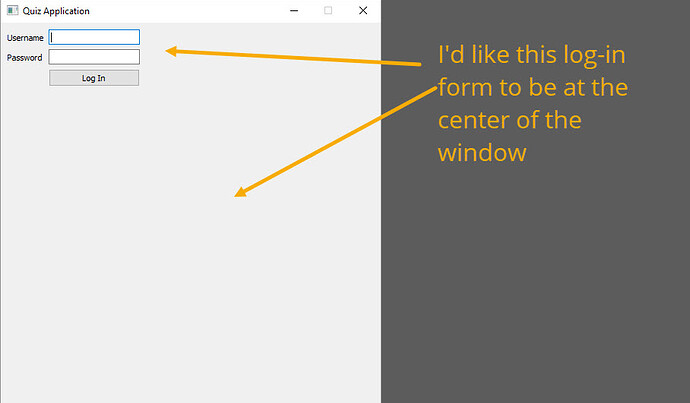
Salem_Bream | 2020-12-01 14:14:54 UTC | #2
@bentraje6381
Packaging Python Applications with PyInstaller by Martin Fitzpatrick — This step-by-step guide walks you through packaging your own Python applications from simple examples to complete installers and signed executables.
There are several issues we need to address.
- You are adding stretches!
.addStrech(), stretches will try to eat most of the layout available space and forces the widgets inside the layout to be shrunk. Just delete the.addStretch()statements. - you are setting the alignment of the
QStackedLayoutwhich shows only 1 widget at any given time!, so its alignment is meaningless. You need to set the alignment for the layouts of widgets themselves inside it. - the
QFormLayoutis a special case, not as other layouts, it has special option to specify the layout, read the documentation to know more. Useform_layout_xx.setFormAlignment().
Here is a working code...
Purchasing Power Parity
Developers in [[ country ]] get [[ discount.discount_pc ]]% OFF on all books & courses with code [[ discount.coupon_code ]]import sys
import os
import json
import PySide2
from PySide2 import QtCore
from PySide2.QtCore import Qt, QTimer
from PySide2.QtWidgets import QApplication, QMainWindow, QSpinBox, QWidget, QPushButton, QTextEdit, QVBoxLayout, QHBoxLayout, QLineEdit, QLabel, QStackedLayout
from PySide2 import QtWidgets
class MainWindow(QMainWindow):
def __init__(self):
super().__init__()
self.setWindowTitle("Quiz Application")
self.setFixedWidth(500)
self.setFixedHeight(500)
# LOG IN LAYOUT
self.login_layout = QVBoxLayout()
login_form_layout = QtWidgets.QFormLayout()
self.username_edit = QtWidgets.QLineEdit()
self.password_edit = QtWidgets.QLineEdit()
self.username_edit.setFixedWidth(120)
self.password_edit.setFixedWidth(120)
login_form_layout.addRow(QtWidgets.QLabel(
"Username"), self.username_edit)
login_form_layout.addRow(QtWidgets.QLabel(
"Password"), self.password_edit)
self.login_btn = QPushButton("Log In")
self.login_btn.setFixedWidth(120)
self.login_btn.pressed.connect(self.login_cmd)
login_form_layout.addWidget(self.login_btn)
self.login_layout.addLayout(login_form_layout)
login_form_layout.setFormAlignment(Qt.AlignCenter)
self.login_widget = QWidget()
self.login_widget.setLayout(self.login_layout)
# Main Menu Layout
self.main_menu_layout = QVBoxLayout()
self.logout_btn = QPushButton("Log Out")
self.logout_btn.setFixedWidth(120)
self.logout_btn.pressed.connect(self.logout_cmd)
self.main_menu_layout.addWidget(self.logout_btn)
self.main_menu_layout.setAlignment(QtCore.Qt.AlignCenter)
self.main_menu_widget = QWidget()
self.main_menu_widget.setLayout(self.main_menu_layout)
# Stack Layout
self.stack_layout = QStackedLayout()
self.stack_layout.addWidget(self.login_widget)
self.stack_layout.addWidget(self.main_menu_widget)
self.stack_layout.setCurrentIndex(0)
widget = QWidget()
widget.setLayout(self.stack_layout)
self.setCentralWidget(widget)
def login_cmd(self):
self.stack_layout.setCurrentIndex(1)
def logout_cmd(self):
self.stack_layout.setCurrentIndex(0)
app = QApplication(sys.argv)
window = MainWindow()
window.show()
app.exec_()
bentraje6381 | 2020-12-01 14:16:25 UTC | #3
Thanks for the explaining what I did wrong. The code work as expected.
Create GUI Applications with Python & Qt6 by Martin Fitzpatrick — (PyQt6 Edition) The hands-on guide to making apps with Python — Over 15,000 copies sold!

